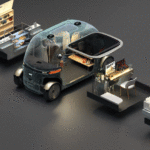We’ve been printing with the DeltaWASP 3MT for a few weeks now and had many successful prints. Until last week we only printed tall objects, not wide. We’ve printed vases, chairs and a huge lamp shade. The first layer was always squashed on the bed, but from the second layer on, everything seemed alright and the objects turned out really nice. The only thing we noticed is that the objects actual size was bigger than calculated in Cura. We figured this was normal when printing with a 3mm nozzle and thick layers of PLA. Maybe this made the object lean outwards.

A few days ago I decided it was about time to print something bigger. I opened up Fusion 360, watched YouTube tutorials, and at the end of the day I made a chair that almost completely covered the print bed. When I started the print, I noticed something was wrong.
In the center, the nozzle seemed to be way closer to the bed than around the edges, a difference of 8mm.
This is my first Delta 3D printer, and I had not yet studied how Delta printers exactly work, so at first I panicked a bit. If the bed was this curved and I had to replace a printing surface of a square meter, that would’ve been a serious setback.
Luckily it turned out it was something pretty common and I found some interesting sources to help me solve the issue.
Delta specific calibration issues
When printing with a Delta, flatness can be an issue. The flatness variable is a Delta specific variable and can manifest itself in two ways. You either have a concave or convex issue.
Concave issue
This was actually our issue. Our center Z offset was correct, but as the nozzle moved towards the edges, it gradually moved up until the nozzle was resting 8mm away from the print surface.

Convex issue
Let’s look at the other, possibly more damaging scenario, a convex issue. This is the contrary of a concave issue and can seriously damage your print surface. The nozzle might be correct when at center, but as the nozzle moves outwards, the machine tries burying your nozzle into the glass plate.

What we did to solve the concave issue
What you need to get started:
Printrun is not a necessity, but nice to have. You can also find / control the settings via the controller. The custom button function in Printrun is a great feature. In case you’re interested, we’ve added the settings that work for us here.
The concave and convex issue are caused by an incorrect value R (Delta radius) and or L (Diagonal rod length). An incorrect R could also explain the difference in size of the printed objects compared to the size in Cura.
Delta radius
Delta radius is the horizontal distance between the center of the extruder carriage to the center of the tower. In the picture above marked as ‘B’.
Rod length
The diagonal rod length is is marked in the picture above as ‘C’. Try to measure it from the center of the extruder carriage to the center of the tower carriage.
When we connected our computer via Printrun with the 3MT we found the following values for M665:
L1528.00 R950.00 S200.00 A0.00 B0.00 C0.00
When we measured the length of L we found out it was actually 1530mm instead of 1528mm, R was 960mm instead of 950mm.
When we changed M665 to: L1528.00 R950.00 S200.00 A0.00 B0.00 C0.00 and did a test print, both the concave issue as the size issue were solved.
Important note:
Returning to failsafe from the printer controller is not recommended. A lot of settings were off (in bold).
echo: Marlin WASP due 1.0.0
echo: Last Updated: Sep 28 2016 20:03:16 | Author: (Den WASPROJECT), WASP PROJECT Delta 100×100
Compiled: Sep 28 2016
echo: Free Memory: 89956 PlannerBufferBytes: 1344
echo: Stored settings retrieved
echo: Steps per unit:
echo: M92 X35.53 Y35.53 Z35.53 E80.00
echo: Maximum feedrates (mm/s):
echo: M203 X200.00 Y200.00 Z200.00 E200.00
echo: Maximum Acceleration (mm/s2):
echo: M201 X1000 Y1000 Z1000 E3000
echo: Acceleration: S=acceleration, T=retract acceleration
echo: M204 S200.00 T2000.00
echo: Advanced variables: S=Min feedrate (mm/s), T=Min travel feedrate (mm/s), B=minimum segment time (ms), X=maximum XY jerk (mm/s), Z=maximum Z jerk (mm/s), E=maximum E jerk (mm/s)
echo: M205 S1.00 T1.00 B20000 X5.00 Z20.00 E5.00
echo: Home offset (mm):
echo: M206 X0.00 Y0.00 Z0.00
echo: Endstop adjustment (mm):
echo: M666 X0.00 Y0.00 Z0.00
echo: Delta settings: L=delta_diagonal_rod, R=delta_radius, S=delta_segments_per_second, A, B, C = mm adj for X,Y,Z column
echo: M665 L1528.00 R984.00 S200.00 A0.00 B0.00 C0.00
echo: Clay Mode 0
echo: Primary language sel. (0=IT 1=EN 2=FR) 1
echo: Control the drivers current: M777 C254
echo: PID settings:
echo: M301 P46.87 I3.91 D140.55
echo: SD card ok
The settings that worked for us:
echo: Marlin WASP due 1.0.0
echo: Last Updated: Sep 28 2016 20:03:16 | Author: (Den WASPROJECT), WASP PROJECT Delta 100×100
Compiled: Sep 28 2016
echo: Free Memory: 89956 PlannerBufferBytes: 1344
echo: Stored settings retrieved
echo: Steps per unit:
echo: M92 X35.53 Y35.53 Z35.53 E60.00
echo: Maximum feedrates (mm/s):
echo: M203 X200.00 Y200.00 Z200.00 E200.00
echo: Maximum Acceleration (mm/s2):
echo: M201 X1000 Y1000 Z1000 E3000
echo: Acceleration: S=acceleration, T=retract acceleration
echo: M204 S100.00 T2000.00
echo: Advanced variables: S=Min feedrate (mm/s), T=Min travel feedrate (mm/s), B=minimum segment time (ms), X=maximum XY jerk (mm/s), Z=maximum Z jerk (mm/s), E=maximum E jerk (mm/s)
echo: M205 S1.00 T53.00 B20000 X5.00 Z20.00 E5.00
echo: Home offset (mm):
echo: M206 X0.00 Y0.00 Z-873.00
echo: Endstop adjustment (mm):
echo: M666 X0.00 Y0.00 Z-0.00
echo: Delta settings: L=delta_diagonal_rod, R=delta_radius, S=delta_segments_per_second, A, B, C = mm adj for X,Y,Z column
echo: M665 L1530.00 R960.00 S200.00 A0.00 B0.00 C0.00
echo: Clay Mode 0
echo: Primary language sel. (0=IT 1=EN 2=FR) 1
echo: Control the drivers current: M777 C201
echo: PID settings:
echo: M301 P46.87 I3.91 D140.55
echo: SD card ok